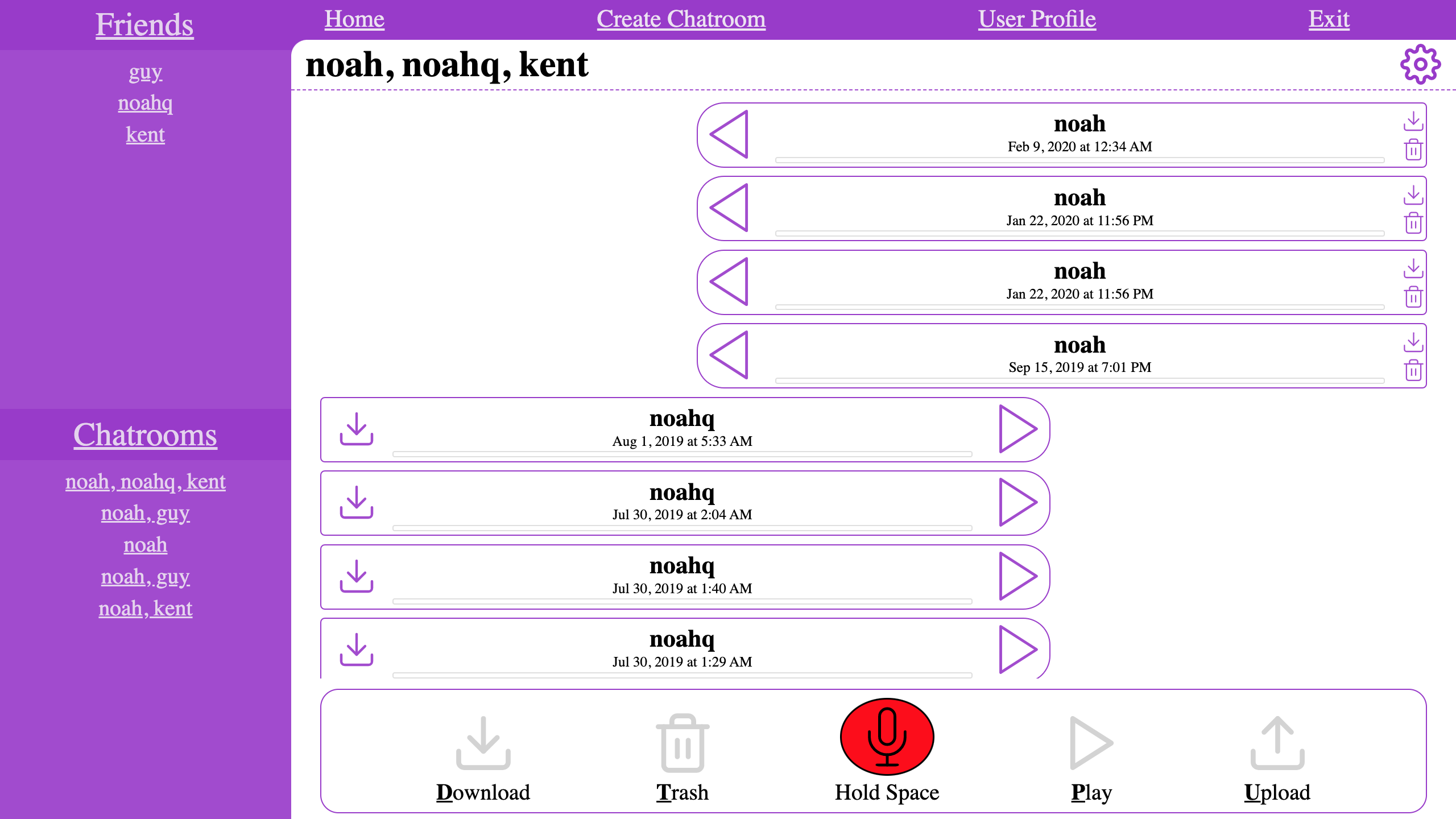Brief Information
Introduction
Just a small showing of the site so that it can be seen without having to create an account.
Audio files are are manipulated individually through changing bit values by trimming of bits as well as creating a fade for the start/end of file.
The audio files themselves are cached individually and can be combined to make a quickly loaded conversation of a mix of successive files.
Initial Setup
Image of the initial homepage looks like after creating an account.
'Friends' link navigates to a page listing current friends, friend invites received and sent, and has the ability to send friend requests or delete a friend.
'Create Chatrooms' link navigates to a page listing current friends to create chatrooms with.
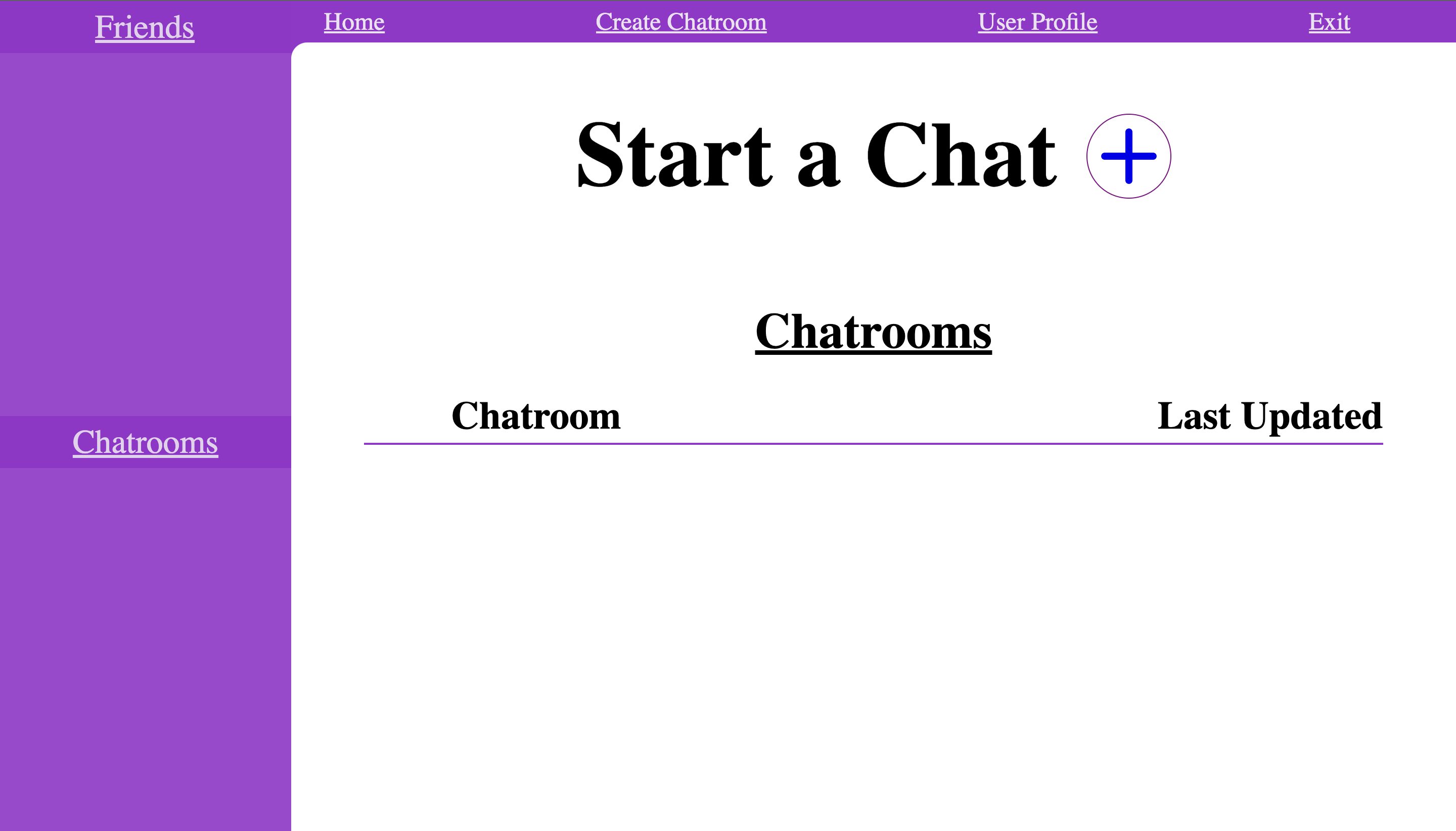
When in Use
Image of the homepage after the account has added 'friends' and created a few chatrooms.
'Friends' sections now lists updated friends where each name links to friend profile showing that profiles firiends, shared chatrooms, and ability to create new chatroom.
'Chatroom' lists the members of each chatroom and links to each one.
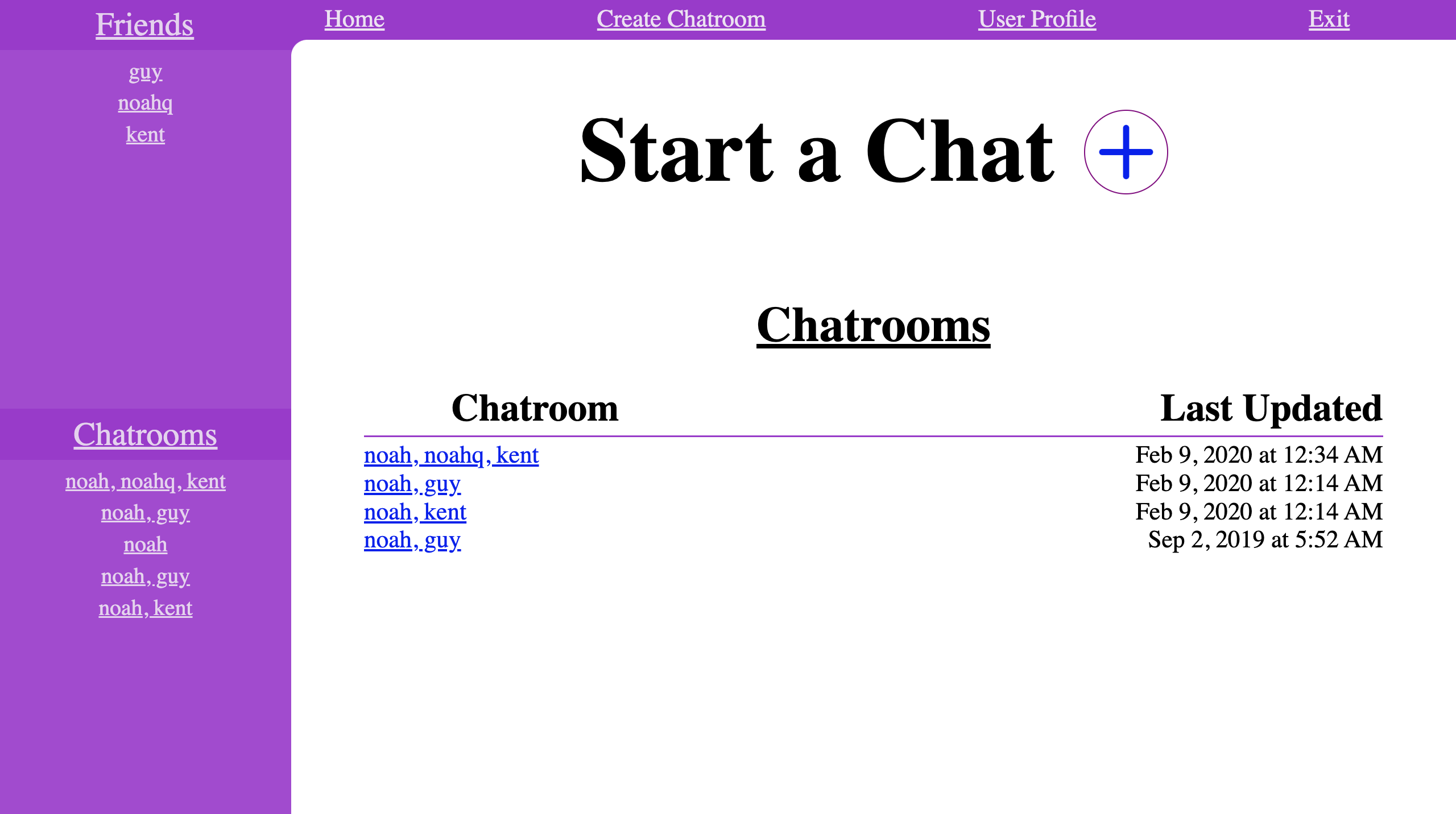
Chatroom
Image of how the chatroom displays the audio messages.
Audio files playback includes the files the audio files that came before it (ex. Jan 22 file playback includes the Feb 9 recording after it).
Settings (gear icon) shows members and has ability to add or remove members of the chatroom.