Getting My Domain Name "noahquanrud"
1. Reason
Nobody says "45.79.83.129 it" or "did you see this 45.79.83.129 post." Instead they say "Google it" or "did you see this Reddit post" and that's because they have their domain name ("Google", "Reddit") in place of their IP address. Frankly, looking at numbers in the url is a lot less satisfying then seeing a name, so I wanted to get a domain for myself.
2. Buying the Domain Name
I had no idea how to get a domain name, so I just search "buy a web domain" on Google. Of course, being a Google search, the first option in the results was Google Domain (sneaky Google).
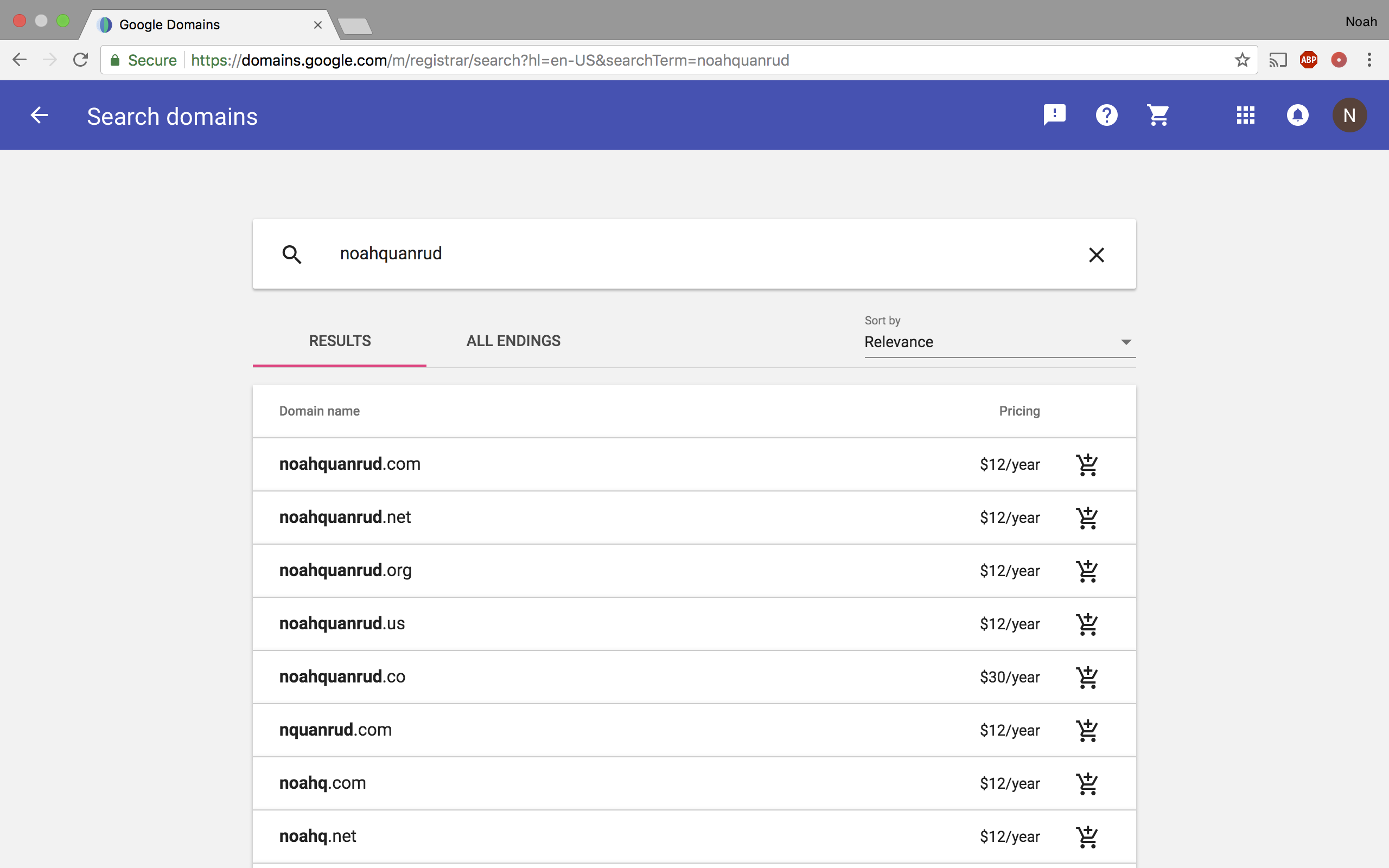
Search in the google domain to see if my optimal domain name was available (with so many noah quanruds in the world it was a miracle for it to be available).
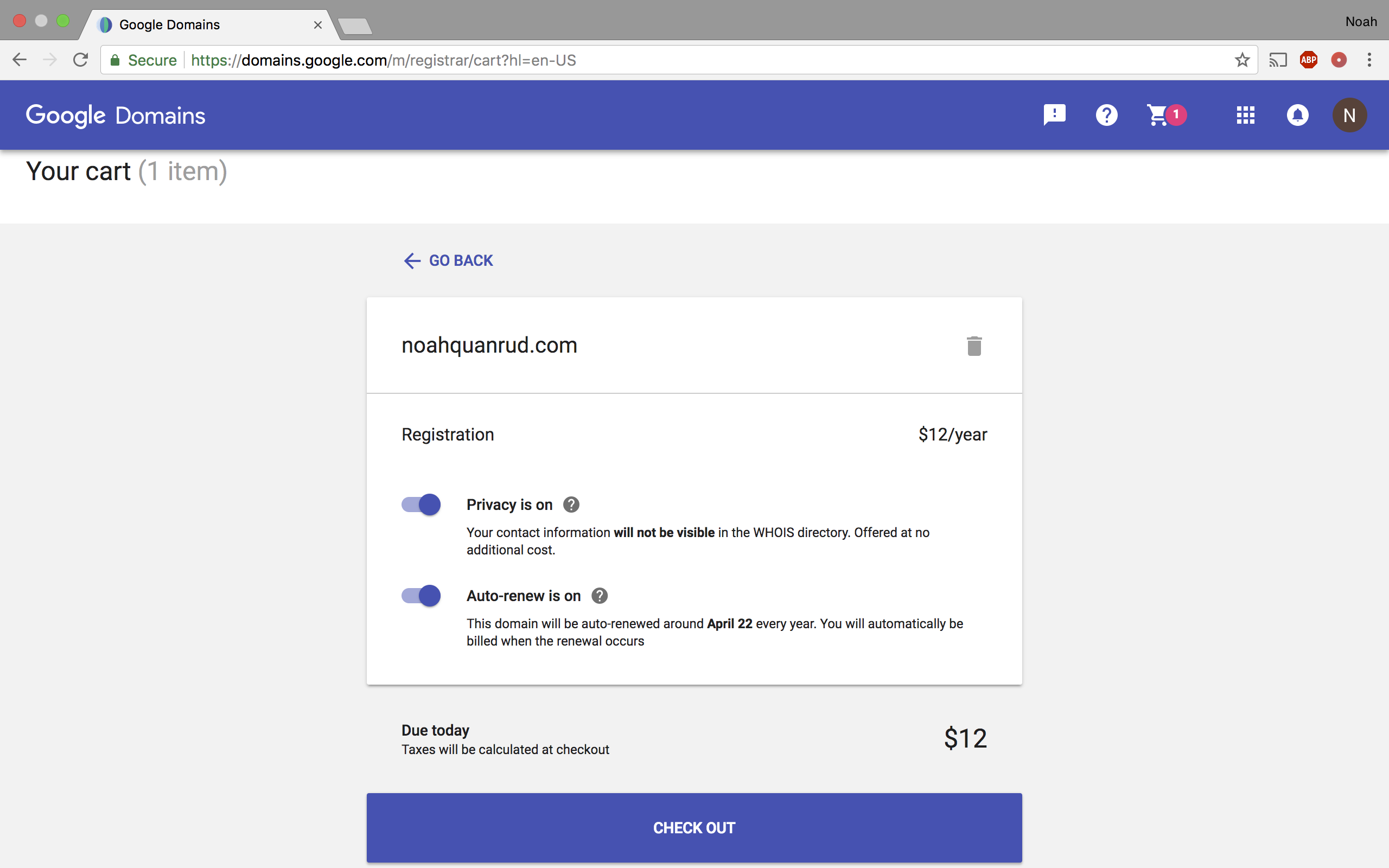
Only two options, for the first I have no idea what WHOIS is so I thought it would be best to NOT let info available, and secondly I figured I'll try to keep this up for more than a year, can always cancel later.
3. Setting up the Domain with my Linode Server
Now that I have a domain name, I need to link it up with my site. My site is on a Linode site so I looked off this guide.
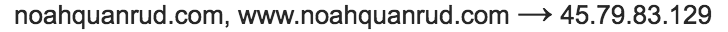
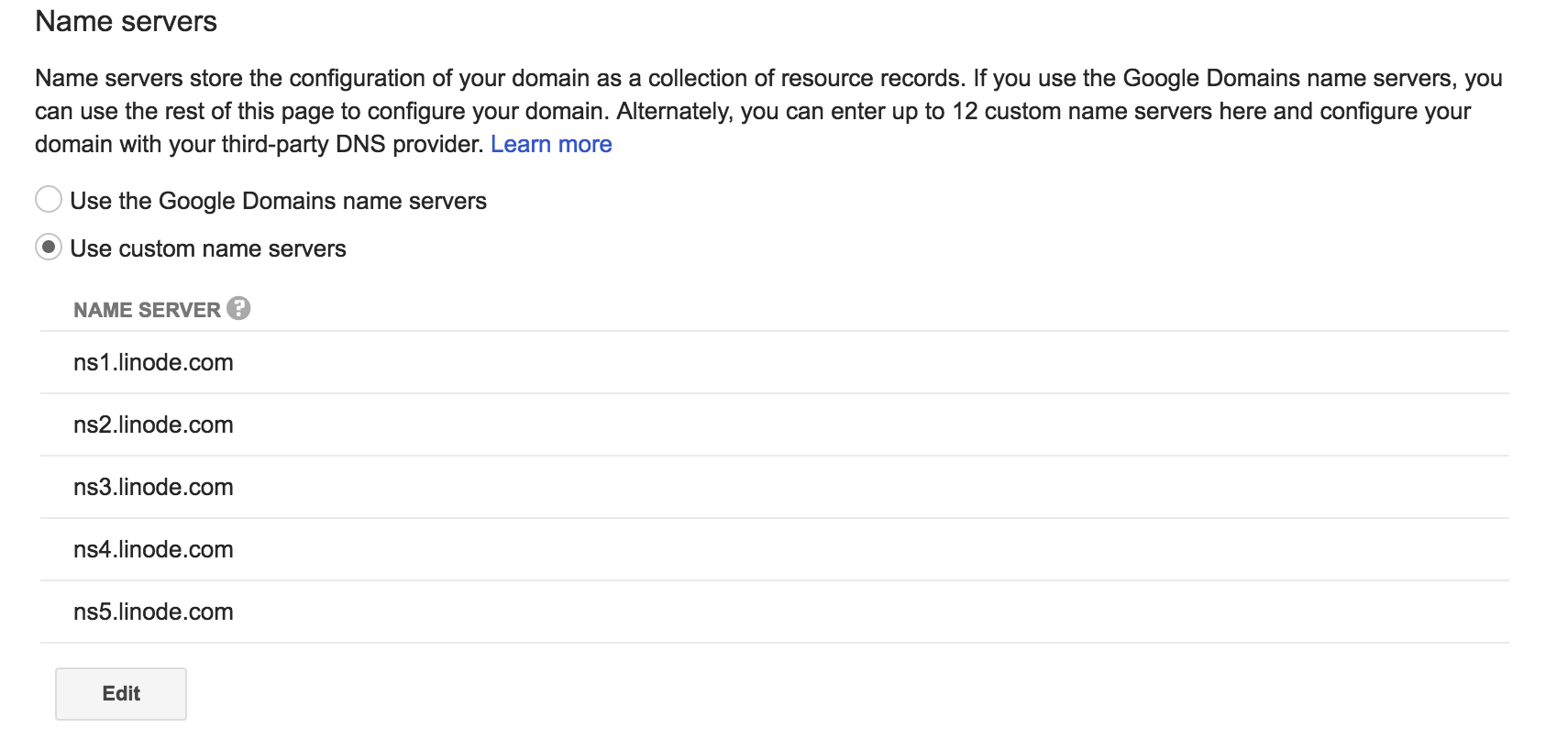
4. Slight Problem
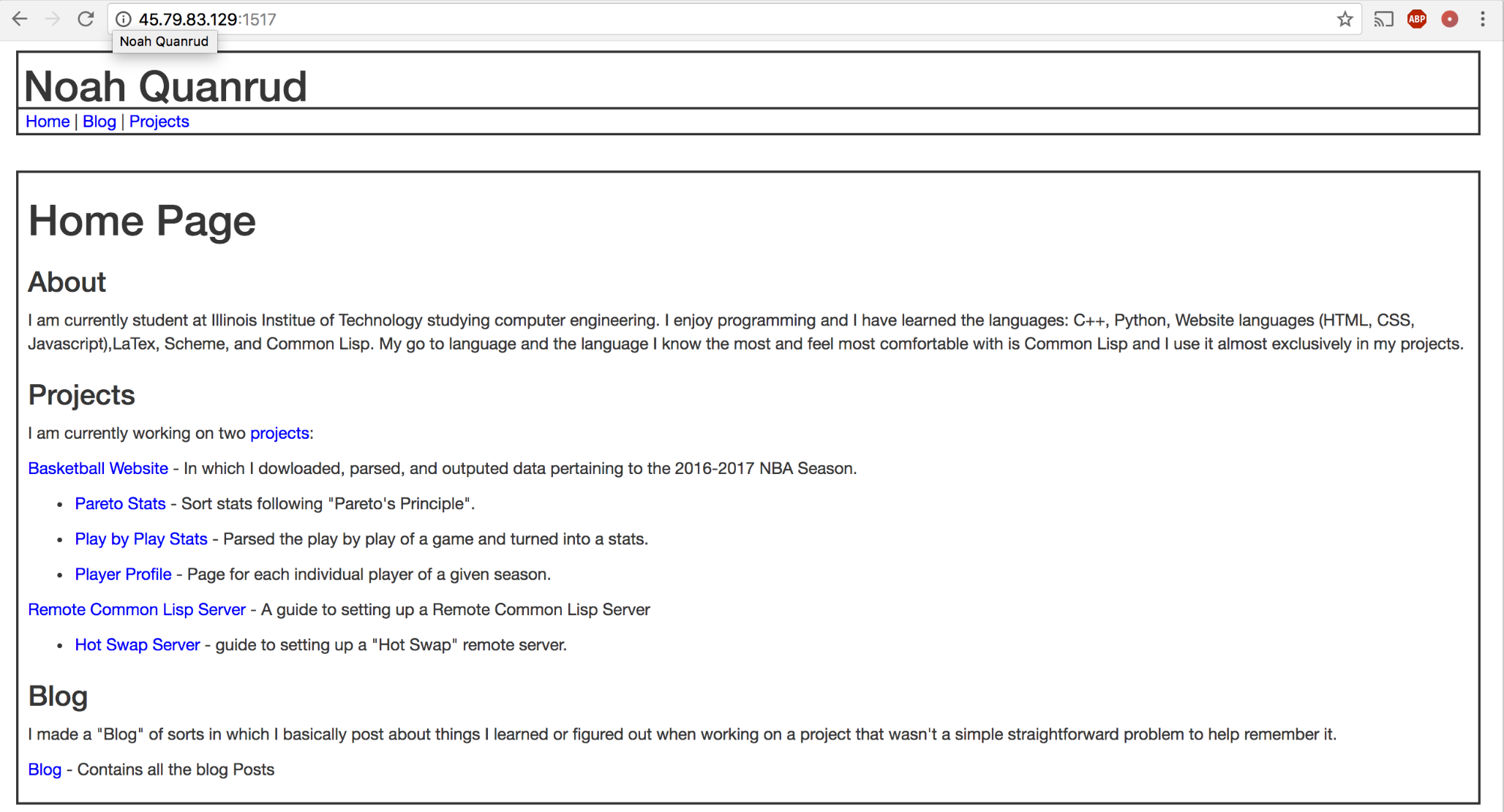
I got the domain name so I don't have to see the IP address. Yet when I went to Noahquanrud.com (cool website), it redirected me to this address. After learning that the Google domain I have "forwards" the domain to the address it points to, I needed to figure out how to keep the domain there when the site is accessed.
5. DNS Manager
After talking to my brother he suggested something called "reverse dns". So I started looking into it using Linode.
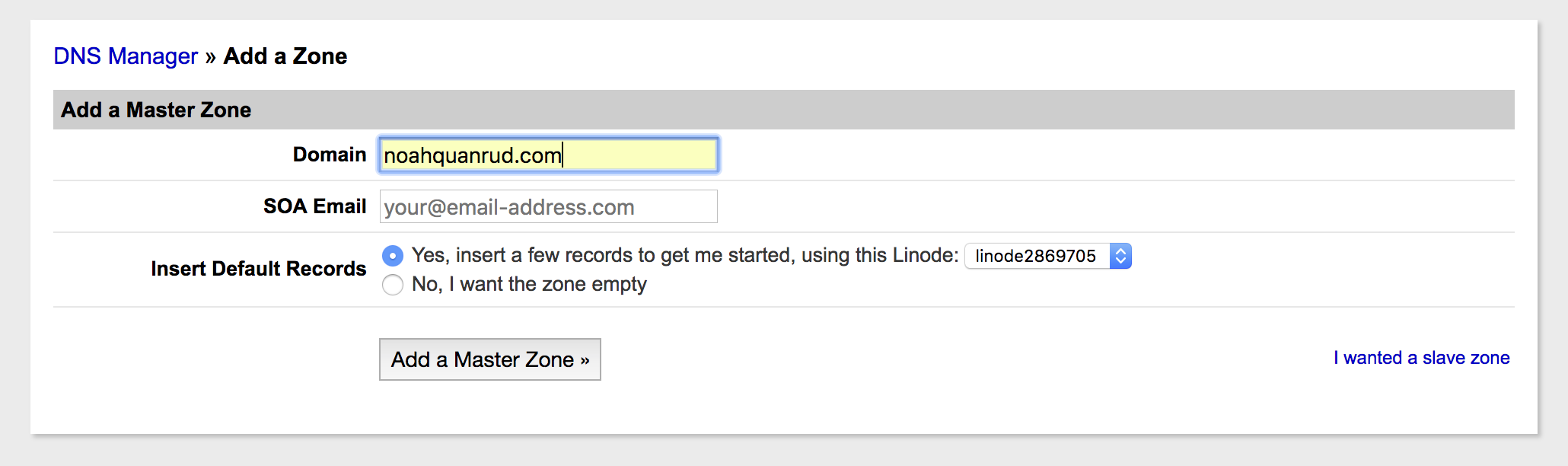
The first step was to add a domain zone, a container for dns records. The DNS records will allow for the reverse dns to funcion correctly. To do so I simply needed to add in my domain name, email, and also choose the Linode server I have the site on.
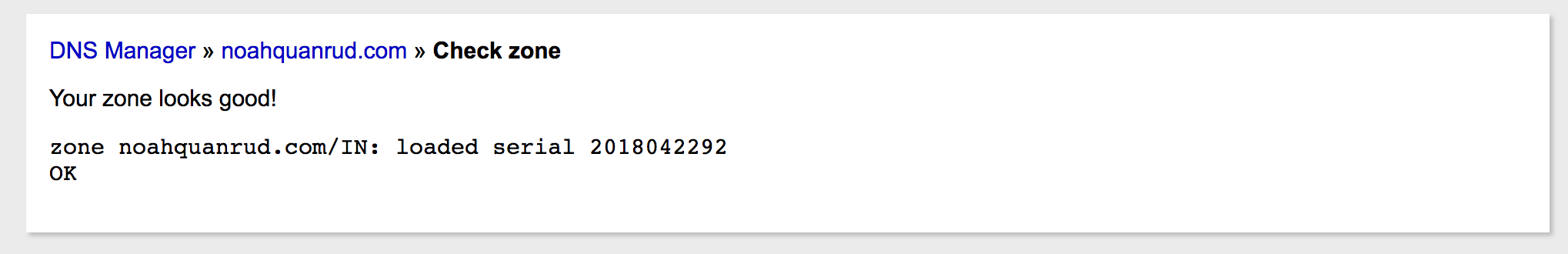
It takes time for the added server to get integrated into the system. With Linode it intervals every fifteen minutes (0,15,30,45 minute mark) when checking to integrate.
6. Home Free...or NOT
Now it is time to set up the reverse dns, which is the process of determining the domain name associated with the given IP address.
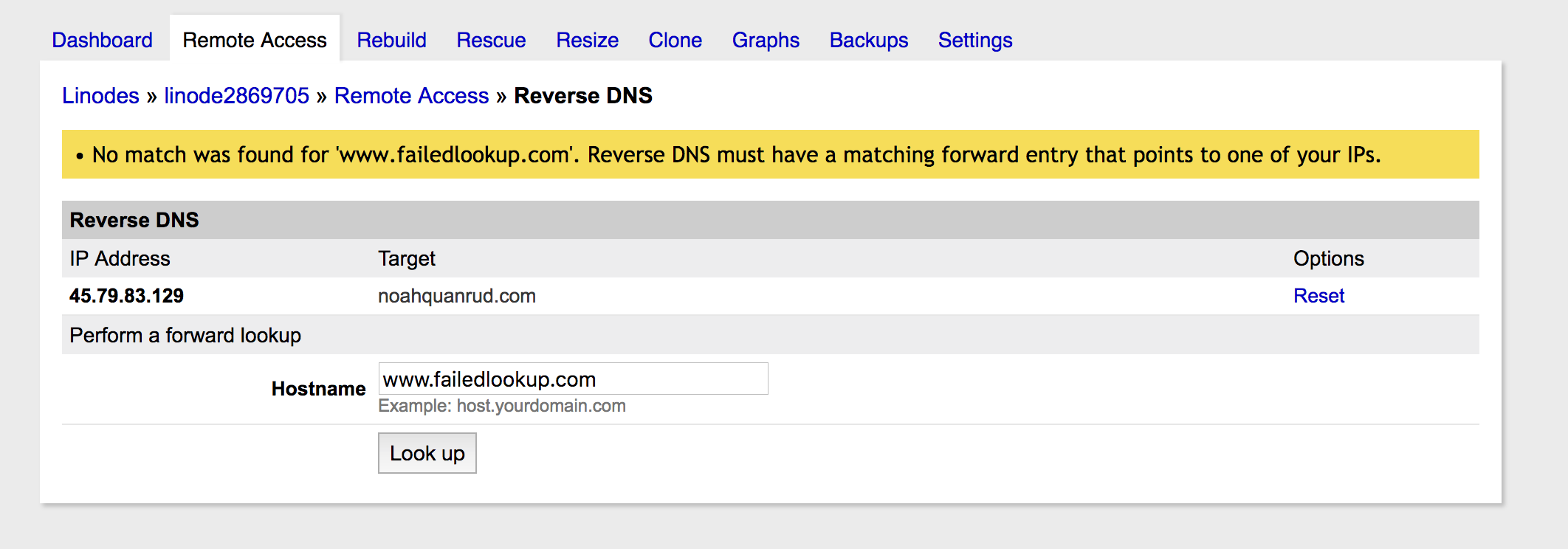
The reverse dns process unfortunately does not work.

Upon closer inspection using dig in terminal
on the website domain. I found out that there was only a "Question"
with no "Answer"to it. This means that the domain zone process from before
did not work as expected.
7. Realization of the Problem and Solution
In my domain zone, it was for the address "45.79.83.129" but my site was on "45.79.83.129:1517". 1517 was the port I decided to have it on but Linode wants it on the default web port, 80. So I edited my code so the site will port on 80.
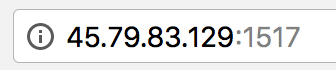
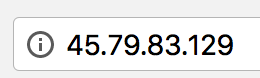
The IP address is now "45.79.83.129" which is the same as "45.79.83.139:80" in which port 80 is used, but because 80 is a special port specificly for the web, it is not shown.
8. See if it Did Anything
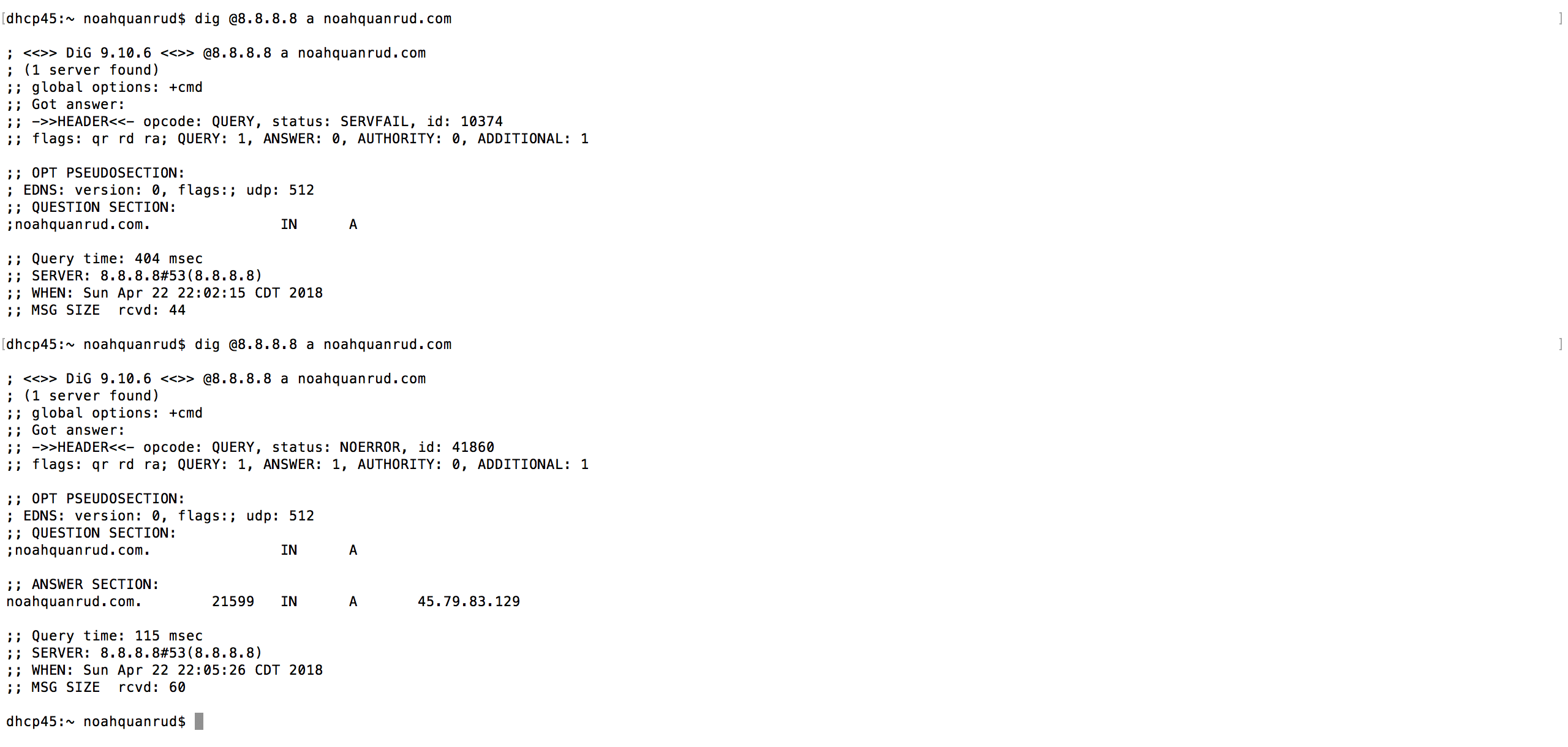
Now when I used "dig", there is an "Answer" to the "Question". This means that everything worked as planned and the reverse dns should work this time around.
9. Moment of Truth
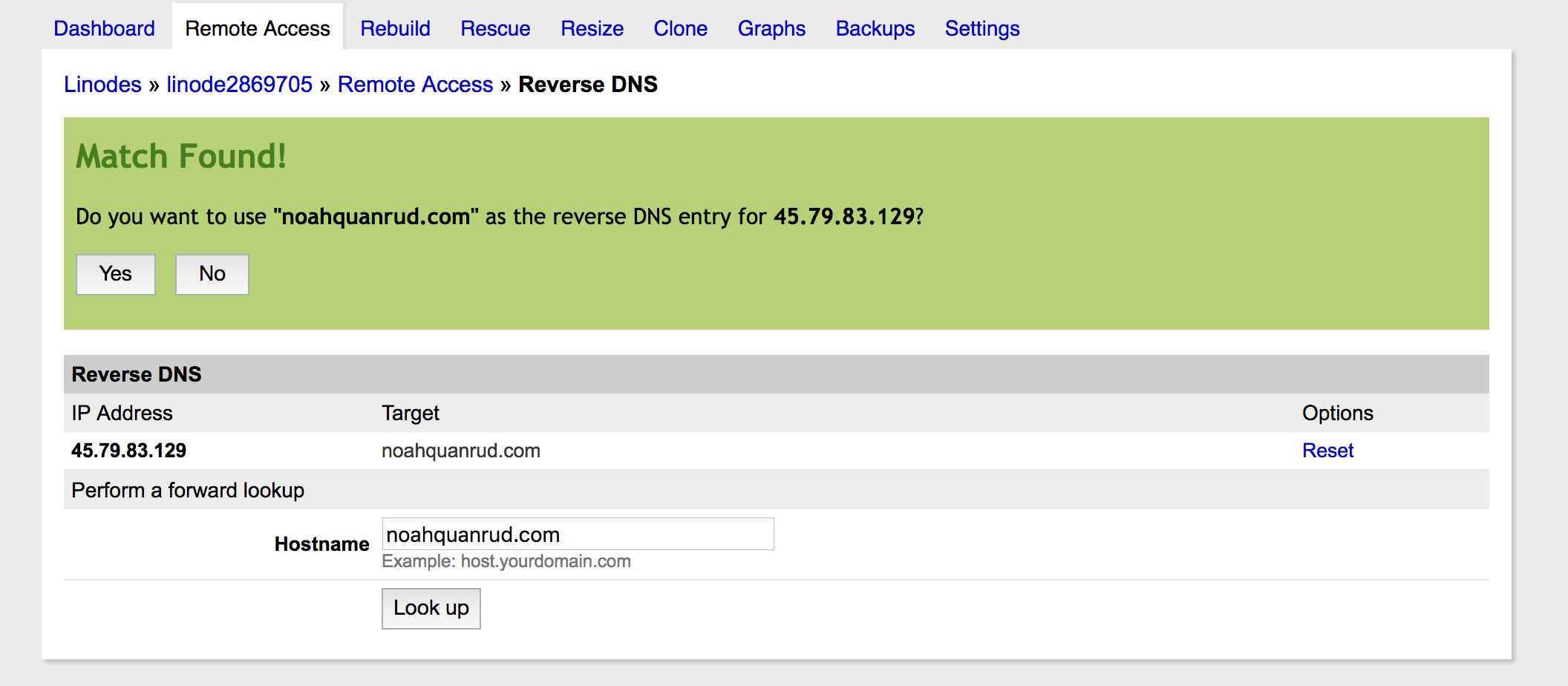
Match found!!! It works (ignore the fact that the site right now has this result)!!!!!