Using Dropbox on Arch Linux
1. Why I Needed Dropbox
For me, I prefer to work locally rather than ssh into my remote server to work on my files or programs. But I still need to be able to access the local files on the remote server if I am to be able to put it online. My solution was to place my files and projects into a Dropbox folder and connect it to my remote server. This way, now when I work on my files inside the Dropbox locally, it will save and update the current local version to all points of access, meaning that the remote server files from Dropbox will stay updated alongside the locally edited counterparts.
2. Setting Up the Dropbox with Arch Linux
On my remote server, it runs using Arch Linux. It was fairly simple as it has a lot of documentation and how to start and enable Dropbox on Arch Linux. Fair warning, if you can get the standard method in the guide to work great, but for me, their standard guide led to some issues and I had to use an optional package to get it to work (link to solution page).
3. Problem with Dropbox
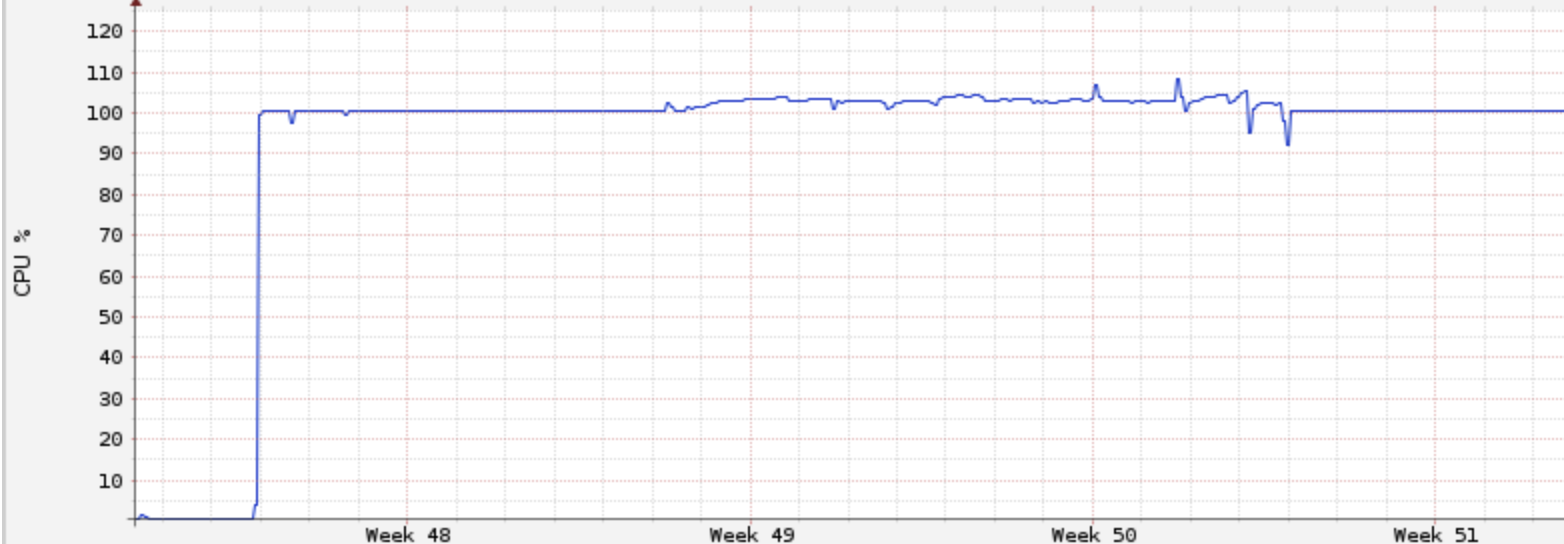
Dropbox has led to my remote server CPU Usage to sit at a little above 100%.
As shown in the graph in the figure above, my remote server was stuck using a lot of CPU. This was due to a malfunction with my Dropbox. Archlinux Dropbox is configured to my tmp folder within tmpfs, which is temporary file storage used in Dropbox case, to put 'dropbox-antifreeze' within it. Dropbox never regulated the amount of 'dropbox-antifreeze' within the folder, and soon enough it used all of the memory in my tmp folder making it effectively useless as it has run of space to use.
4. Potential Fix and Conclusion on the Dropbox
Because other programs use the tmp folder and dropbox using all of the space within the folder causes problems for the other programs, I thought it would be best to unmount the tmp folder from tmps (memory) and put it onto the disk drive. Soon enough Dropbox filled that too and it became clear to me that I need to look for another program to sync the files.
5. Solution to the problem
Instead of the standard Dropbox package for Arch Linux, I now also use the dropbox-cli package. After setting the package up and booting it, I then looked to see if it had made an effect.
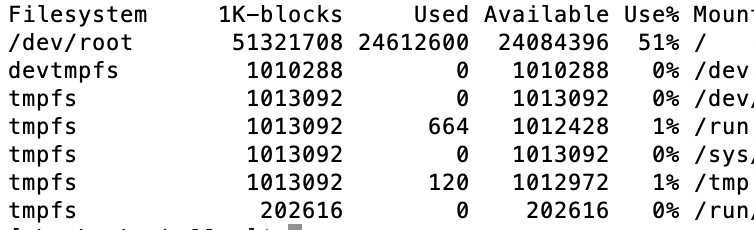
Current usage of the temporary file system (tmpfs) shows that dropbox is no longer using up all of my memory and appears to functioning as originally expected.
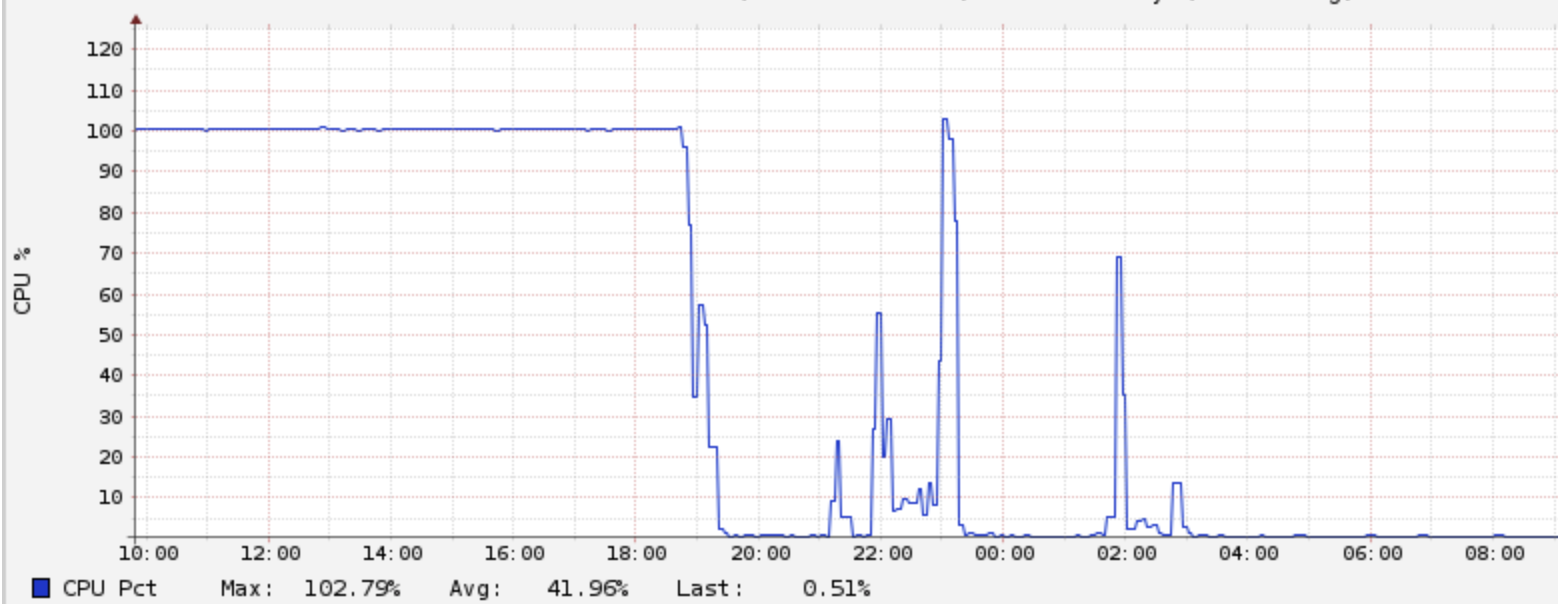
Cpu has dropped to below 10% usage as it should be, showing that the new dropbox is no longer continously writing files and taking space.
Given the results of the effects from after using Dropbox-cli, it is safe to say that it is the solution to the errors caused by the Arch Linux Dropbox.